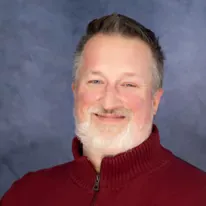BLOG
Using AJAX and MVC for Filtering and Paging a Directory
Learn how to build a dynamic resource directory with AJAX and MVC, featuring filtering and paging for a seamless user experience.
June 5, 2025
Reading time: 8 min
|
CMS & Custom Development
Steps:
1. Create HTML templates for returned data
2. Create a paging zone to manage page links
3. Handle the initial page load
4. Manage actions for filtering and paging
Step 1: Create HTML templates for returned data
Instead of writing all the HTML code in your JavaScript file, you can create a simple structure in your HTML file. This structure can be hidden from users using a display:none style. Your JavaScript will find this structure and use it to fill in the data without users seeing the template itself.Example:<div id="directory-template" style="display: none">
<p class="resource-title">[TITLE]</p>
<p>[DESCRIPTION]
<br />
<a href="[URL]" class="btn">Learn more<span class="hide-visual"> about [TITLE]</span></a>
</p>
</div>In this template, the placeholders like [TITLE], [DESCRIPTION], and [URL] will be replaced by real data when the page loads.
Step 2: Create a paging zone to manage page links
You’ll need a section on your webpage where users can click on different pages of results. This section is a simple HTML div that you’ll fill with page numbers after the results are loaded.Example:<div class="paging-group"></div>
Step 3: handle the initial page load
When the page first loads, you need to check if the user came from a filtered link (for example, from a search result). You can do this by checking the query string (the part of the URL that carries data like filters or page numbers).For instance, you can check for a filter in the URL like this:if (HttpContext.Current.Request.QueryString["filterStatement"] != null)
{
// Code to handle filter
}This method also works for paging:if (HttpContext.Current.Request.QueryString["page"] != null)
{
// Code to handle paging
}Once you know if there are filters or page numbers in the URL, you can request the right data from the server. You also need to figure out how many pages of results there are based on how many items are on each page.
Example:
<ul>
@for (int i = 0; i < numPages; i++)
{
string pageText = (i + 1).ToString();
string current = "";
if (i == currentPage)
{
current = "current";
}
<li>
<a href="#" data-page="@i" class="page-link @current">@pageText</a>
</li>
}
</ul>
Step 4: Manage actions for filtering and paging
JavaScript can handle actions like filtering and paging. This way, when a user changes a filter or clicks on a different page number, your webpage updates without reloading. You need to set up event handlers for these actions.For filtering, you can use checkboxes like this:$('.input').change(function ()
{
filterDirectory();
});For paging, you’ll grab the page number that the user clicked on:$('.page-link').on('click', function(){
var pageClicked = $(this).attr('data-page');
filterDirectory(pageClicked);
});In the function that filters the directory, you collect the filter options and page number, then build a URL to send the data to the server.function filterPageDirectory(page = 0) {
var filterStatement = "";
var inputGroups = [];
$('.input:checked').each(function(index,obj) {
var value = $(this).val();
inputGroups.push(value);
});
var queryFilter = "?filterStatement=" + filterStatement + "&page=" + page; var urlendpoint = "/api/resources" + queryFilter;
// Make an AJAX call to the server
}The server will return the data in JSON format (a way of sending data), which you can use to update the HTML template with the new results.
now you're set
By following these steps, you can create a smooth and user-friendly resource directory that allows for both filtering and paging. Using AJAX and MVC together not only enhances performance but also provides a better experience for your users.Whether you’re building a small project or a large-scale application, these techniques will help streamline your data handling and presentation.
Latest Blogs

| CMS & Custom Development
Using AJAX and MVC for Filtering and Paging a Directory
Learn how to build a dynamic resource directory with AJAX and MVC, featuring filtering and paging for a seamless user experience.
June 5, 2025
Reading time: 8 min

| Inclusive Design
Why Accessibility Isn’t Optional: Celebrating GAAD at High Monkey
Recognizing Global Accessibility Awareness Day with resources, insights, and episodes from our podcast that promote inclusive digital experiences.
May 15, 2025
Reading time: 3 min

| News
High Monkey at ACCELERATE 25
High Monkey had a blast at ACCELERATE 25! See what we shared, who we met, and how we’re helping credit unions improve their digital experiences.
April 24, 2025
Reading time: 2 min
Your success story starts here
Contact us for a free consultation, and let’s work together to build a strategic plan that tackles your challenges and lifts your organization to a new level.